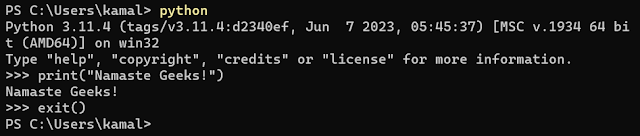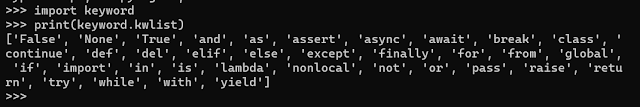Python is celebrated for its clean and easy-to-read syntax, which makes it a popular choice for beginners and seasoned programmers alike. Its straightforward syntax helps new developers learn programming concepts quickly, while its powerful capabilities support complex applications.
Understanding Python syntax is essential for writing effective code. It involves learning the rules and conventions that make Python code both functional and readable. Whether you’re just starting out or looking to refine your skills, mastering Python syntax will set a solid foundation for your programming journey.
In this guide, we'll explore the core elements of Python syntax, including how to run basic programs, use indentation correctly, and manage variables and identifiers. We'll also cover comments, string literals, and how to handle multiple-line statements and user inputs. Each section is designed to help you grasp Python's syntax rules clearly and practically.
Table of Contents
Prerequisites
Before diving into Python syntax, make sure you have the following prerequisites in place:
1. Install Python
To begin coding in Python, you need to have Python installed on your system. We recommend installing Python 3.x, as it is the latest version and includes many enhancements over previous versions.
2. Text Editor or IDE
A text editor or Integrated Development Environment (IDE) is essential for writing and running Python code. Here are some popular choices:
- VSCode - A versatile editor with a wide range of extensions for Python development.
- PyCharm - A powerful IDE specifically designed for Python, offering advanced features and tools.
- IDLE - Python’s built-in IDE, which is simple and sufficient for basic programming needs.
Choosing the right editor or IDE can enhance your coding efficiency and overall experience.
Understanding Python Syntax
Python syntax is the set of rules that defines the structure of Python code. It dictates how code must be written so that it can be correctly interpreted and executed by the Python interpreter. Mastering these rules is crucial for writing functional and error-free Python programs.
Python's syntax emphasizes readability and simplicity. Unlike many other programming languages that use complex syntax and require explicit declarations, Python's syntax is designed to be clear and concise, allowing you to focus more on solving problems than on writing verbose code.
Key Aspects of Python Syntax
- Indentation: Python uses indentation to define code blocks instead of braces or keywords. Proper indentation is crucial for the correct execution of code.
- Variables: Variables in Python are dynamically typed, meaning their data types are determined at runtime based on the assigned values.
- Identifiers: Identifiers are names given to variables, functions, and other entities. They must follow specific naming rules.
- Keywords: Keywords are reserved words that have special meanings in Python and cannot be used as identifiers.
- Comments: Comments are used to explain and document code. They do not affect the code's execution.
- String Literals: Strings can be defined using single, double, or triple quotes, allowing for both simple and multi-line text.
- Continuation of Statements: Python allows for statements to be continued across multiple lines using backslashes or implicit continuation within parentheses.
Understanding these aspects will help you write Python code that is both effective and easy to maintain.
Running Basic Python Programs
Running Python programs can be done in several ways, depending on whether you're working interactively or running a script. Each method has its advantages and is suitable for different scenarios.
1. Python Hello World
The "Hello, World!" program is a classic example for beginners to start with. It demonstrates the basic syntax for printing output in Python.
print("Hello, World!")
2. Python Interactive Shell
The Python interactive shell allows you to execute Python commands one at a time and see the results immediately. It's useful for testing small code snippets and learning Python concepts interactively.
To start the Python interpreter, type python (or
python3 on some systems) in your terminal or command prompt. You
can then enter Python commands directly. To exit the shell, type
exit() or press Ctrl + D.
Example of Python Interactive Shell
3. Running a Python Script
Python scripts are files with a .py extension containing Python
code. You can run these scripts from the terminal or command prompt, which is
useful for executing larger programs or automating tasks.
Create a script with a .py extension, such as
example.py, and run it using the following command:
python example.py
Make sure you have Python installed and configured correctly to run scripts from the command line.
Indentation in Python
Indentation in Python is a fundamental concept that distinguishes it from many other programming languages. In Python, indentation is used to define the structure and scope of code blocks, such as those found in loops, conditionals, and functions.
Unlike languages that use braces ({}), Python relies on consistent indentation to group statements together. This approach not only makes Python code more readable but also ensures that the code blocks are executed correctly.
Why Indentation Matters
Proper indentation is crucial for defining code blocks and controlling the flow of execution. Incorrect indentation can lead to syntax errors or unintended behavior in your programs.
Example of Correct Indentation
if 10 > 5:
print("This is true!")
Example of Incorrect Indentation
If the indentation is not consistent, Python will raise an
IndentationError, making it clear that the code structure is not
as expected.
if 10 > 5:
print("This is true!")
Ensure that you use either spaces or tabs consistently throughout your code to avoid indentation errors.
Python Variables
Variables in Python are named references to objects stored in memory. Unlike some programming languages that require explicit type declarations, Python determines the type of a variable dynamically based on the assigned value. This feature, known as dynamic typing, makes Python flexible and easy to work with.
Creating and Using Variables
In Python, you can create a variable by simply assigning a value to a name. The type of the variable is inferred from the value it holds, and it can change during runtime.
Example of Variable Assignment
# Assigning an integer value to a variable a = 10 # Changing the type by assigning a string value a = "Hello, Python!"
In the example above, the variable a initially holds an integer
value. When the value is changed to a string, the type of a is
updated automatically. This dynamic typing allows you to use the same variable
for different types of data throughout your program.
Dynamic Typing in Action
Python’s dynamic typing can be advantageous, but it also requires careful management to avoid type-related errors. Ensure that variables are used consistently with the expected data types to prevent unexpected behavior in your code.
Python’s dynamic typing feature simplifies coding by eliminating the need for explicit type declarations but requires attention to variable usage and type consistency.
Python Identifiers
Identifiers in Python are names given to various elements such as variables, functions, classes, and other entities. They are crucial for uniquely identifying and accessing these elements in your code.
Rules for Naming Identifiers
To ensure that your identifiers are valid and do not conflict with Python's reserved keywords, follow these naming rules:
- Start with a Letter or Underscore: Identifiers must begin with a letter (a-z, A-Z) or an underscore (_).
- Followed by Letters, Numbers, or Underscores: After the initial character, identifiers can include letters, numbers (0-9), and underscores.
-
Avoid Reserved Keywords: Reserved keywords like
printorifcannot be used as identifiers as they have special meanings in Python. - Unique Within Scope: Each identifier must be unique within its specific scope or namespace to avoid conflicts.
Examples of Valid and Invalid Identifiers
# Valid identifiers first_name = "Alice" _age = 25 score1 = 90 # Invalid identifiers 1st_score = 50 # Starts with a digit first name = "Bob" # Contains a space print = "Hello" # Uses a reserved keyword
Be cautious when naming identifiers to avoid conflicts with Python’s reserved keywords and ensure readability in your code.
Related Posts
Python Keywords
Keywords in Python are reserved words that have specific meanings and functions within the language. These keywords cannot be used for any other purpose, such as naming variables or functions, as they are integral to Python's syntax and functionality.
List of Python Keywords
Here is a comprehensive list of Python keywords that you should be familiar with:
False await else import pass None break except in raise True class finally is return and continue for lambda try as def from nonlocal while assert del global not with async elif if or yield
These keywords play various roles, from defining control flow (e.g.,
if, while) to managing data types and functions
(e.g., class, def).
Checking Keywords in Python
To view the list of keywords for your current Python version, you can use the
keyword module. This module provides a method to print all the
keywords recognized by Python.
import keyword # Print the list of keywords print(keyword.kwlist)
Familiarizing yourself with Python keywords helps avoid conflicts and ensures that your code adheres to Python's syntax rules.
Comments in Python
Comments are an essential part of programming, providing explanations and context within the code. In Python, comments help make code more readable and maintainable by describing what the code does or why certain decisions were made.
Single Line Comments
Single-line comments in Python are created using the # symbol.
Everything following # on that line is considered a comment and
is ignored during code execution.
# This is a single-line comment first_name = "Alice" # This is also a comment print(first_name)
In the example above, comments are used to explain the code or provide additional information without affecting its functionality.
Multi-line Comments
Python does not have a specific syntax for multi-line comments, but
programmers often use multiple single-line comments or triple quotes to
achieve this. Triple quotes (either ''' or """) are
technically string literals but are commonly used for multi-line comments.
# This is a multi-line comment
# explaining the following code block.
'''
This function prints a table of
any number from 1 to 10.
'''
def print_table(n):
for i in range(1, 11):
print(i * n)
print_table(4)
Use comments to clarify complex code sections or provide context for future developers working on your code.
Multiple Line Statements
In Python, long statements can be broken into multiple lines to enhance readability. This is particularly useful when dealing with lengthy expressions or statements that span more than one line.
Using Backslashes (\)
One method to continue a statement across multiple lines is by using the
backslash (\) character. This indicates that the statement
continues on the next line.
# Breaking a long string into multiple lines
sentence = "This is a very long sentence that we want to " \
"split over multiple lines for better readability."
print(sentence)
# Breaking a long mathematical expression
total = 1 + 2 + 3 + \
4 + 5 + 6 + \
7 + 8 + 9
print(total)
In the example above, the backslash allows the long string and mathematical expression to be split across multiple lines without affecting their execution.
Using Parentheses
For certain constructs, such as lists, tuples, or function arguments, you can split statements over multiple lines inside parentheses, square brackets, or curly braces without needing a backslash.
# Splitting a list into multiple lines
numbers = [1, 2, 3,
4, 5, 6,
7, 8, 9]
# Splitting function arguments into multiple lines
def total(num1, num2, num3, num4):
print(num1 + num2 + num3 + num4)
total(23, 34,
22, 21)
Using parentheses makes the code more readable without needing a backslash for line continuation.
Triple Quotes for Strings
When dealing with multi-line strings or docstrings, triple quotes (either
''' or """) are used. This allows strings to span
multiple lines without requiring additional syntax.
text = """LearnTricking Interactive Live and Self-Paced Courses to help you enhance your programming. Practice problems and learn with live and online recorded classes with LT courses. Offline Programs.""" print(text)
Breaking long statements into multiple lines can improve code readability and maintainability, especially in complex programs.
Quotation in Python
In Python, strings can be enclosed using single quotes ('),
double quotes ("), or triple quotes (''' or
"""). The choice of quotation marks can affect how strings are
written and interpreted, especially when dealing with embedded quotes.
Single and Double Quotes
Single and double quotes are interchangeable for defining simple strings. The choice between them often depends on the need to include one type of quote within the string itself without escaping it.
# Using single quotes text1 = 'He said, "I learned Python from LearnTrcking"' # Using double quotes text2 = "He said, 'I have created a project using Python'" print(text1) print(text2)
In the example, single and double quotes are used to include different types of quotes within the string without the need for escape characters.
Triple Quotes
Triple quotes are particularly useful for multi-line strings or docstrings, as they allow strings to span multiple lines and include both single and double quotes without escaping.
# Multi-line string using triple quotes text = """LearnTricking offers interactive and self-paced courses to help you enhance your programming skills. Practice problems and learn with live and online recorded classes.""" print(text)
Using triple quotes for multi-line strings or docstrings can make your code more organized and easier to read, especially for longer pieces of text.
Continuation of Statements in Python
In Python, statements are usually written on a single line, but there are cases when it is beneficial or necessary to extend a statement across multiple lines. This can be achieved through implicit and explicit line continuation methods.
Implicit Continuation
Python supports implicit line continuation within parentheses
(()), square brackets ([]), and curly braces
({}). This means you can continue a statement across multiple
lines within these constructs without using a backslash.
# Line continuation within square brackets
numbers = [
1, 2, 3,
4, 5, 6,
7, 8, 9
]
# Line continuation within parentheses
result = max(
10, 20,
30, 40
)
# Line continuation within curly braces
dictionary = {
"name": "Alice",
"age": 25,
"address": "123 Wonderland"
}
print(numbers)
print(result)
print(dictionary)
The examples demonstrate how lists, function arguments, and dictionaries can be split across multiple lines for better readability while staying within the relevant delimiters.
Explicit Continuation
When not inside parentheses, square brackets, or curly braces, you can use the
backslash (\) to indicate that a statement continues on the next
line. This is known as explicit line continuation.
# Explicit line continuation using backslash
s = "LearnTricking is a computer science portal " \
"that is used by Learn."
print(s)
The backslash allows a long string to be split over multiple lines, improving code readability. Note that there should be no space after the backslash to avoid syntax errors.
While explicit line continuation with backslashes can be useful, it's generally better to use implicit continuation where possible, as it tends to be cleaner and less error-prone.
String Literals in Python
String literals in Python represent sequences of characters and are used to handle textual data. Understanding how to define and work with string literals is crucial for effective programming in Python.
Single Quotes
Single quotes (') are used to define simple strings. They are
particularly useful when the string itself contains double quotes, avoiding
the need for escape sequences.
string1 = 'Hello, Learn' print(string1)
In this example, the string is enclosed in single quotes, and it can contain double quotes within it without needing escape characters.
Double Quotes
Double quotes (") serve a similar purpose as single quotes. They
are useful for strings that contain single quotes, allowing for cleaner code
without escaping.
string2 = "Namaste, Learn" print(string2)
This example demonstrates the use of double quotes for defining a string. This can be handy when the string includes single quotes, making the code more readable.
Triple Quotes
Triple quotes (''' or """) are used for multi-line
strings and docstrings. They allow strings to span multiple lines and include
both single and double quotes without needing escape characters.
multi_line_string = '''Ram learned Python by reading tutorials on LearnTricking. This string spans multiple lines.''' print(multi_line_string)
Triple quotes are ideal for defining long strings or docstrings that include line breaks or need to include various types of quotes.
Using appropriate quotation marks for string literals can enhance code readability and prevent errors, especially when dealing with complex strings or docstrings.
Command Line Arguments
Command line arguments allow you to pass data to a Python script when you run it from the command line. This capability is useful for scripts that need to process user inputs or configuration settings dynamically.
Using sys.argv
The sys.argv list from the sys module provides
access to command line arguments. sys.argv[0] is the script name,
and subsequent elements are the arguments passed to the script.
import sys
# Check if at least one number is provided
if len(sys.argv) < 2:
print("Please provide numbers as arguments to sum.")
sys.exit(1) # Exit with an error status code
try:
# Convert arguments to floats and sum them
total = sum(map(float, sys.argv[1:]))
print(f"Sum: {total}")
except ValueError:
print("All arguments must be valid numbers.")
This example script sums up numbers provided as command line arguments and handles errors if non-numeric values are included. It demonstrates basic argument parsing and error handling.
Using getopt and argparse
For more complex command line interfaces, you can use the
getopt or argparse modules. These modules provide
more robust options for handling various types of command line arguments and
options.
While sys.argv is suitable for simple use cases,
getopt and argparse offer more features for parsing
complex command line arguments, such as options and flags.
Taking Input from User in Python
The input() function in Python is used to prompt the user to
enter data via the console. This function pauses the program's execution until
the user provides input and presses Enter. It is a fundamental method for
interacting with users during program runtime.
Using input() Function
The input() function reads a line of text from the user and
returns it as a string. You can also provide a prompt message to guide the
user on what to enter.
# Taking input from the user
name = input("Please enter your name: ")
# Print the input
print(f"Hello, {name}!")
In this example, the program prompts the user to enter their name and then
greets them using the entered name. This demonstrates the basic usage of
input() for interactive programs.
The input() function always returns data as a string. If you need
to work with numeric data, you should convert the input to the appropriate
type using functions like int() or float().
Conclusion
In this article, we have explored essential aspects of Python syntax, including basic elements, indentation, variables, identifiers, keywords, comments, and various ways to handle strings and user input. Understanding these concepts is crucial for writing clean, effective, and error-free Python code.
By mastering Python's syntax, you can ensure that your code is both readable and maintainable, which is fundamental for successful programming in Python. Whether you are just starting or looking to refine your skills, a solid grasp of these fundamentals will set you up for success in your Python programming journey.
As you continue to develop your Python skills, keep experimenting with different syntax features and practices. Hands-on experience will reinforce these concepts and improve your coding proficiency.
FQAs
What is Python syntax?
Python syntax refers to the set of rules that define the structure and combination of symbols in a Python program. It ensures that code is correctly formatted and understood by the Python interpreter.
Why is indentation important in Python?
Indentation in Python is crucial because it defines the structure and grouping of code blocks. Unlike many other languages that use braces to indicate code blocks, Python uses indentation to enhance readability and prevent errors.
How do I handle string literals in Python?
In Python, string literals can be enclosed in single quotes, double quotes, or triple quotes. Single and double quotes are used for simple strings, while triple quotes are ideal for multi-line strings and docstrings.
What are command line arguments in Python?
Command line arguments are inputs passed to a Python script when running it from the command line. They are accessed via the sys.argv list and can be used to provide dynamic inputs to the script.
How can I take user input in Python?
To take user input in Python, use the input() function. It pauses program execution until the user enters data and returns the input as a string. You can also provide a prompt message to guide the user.