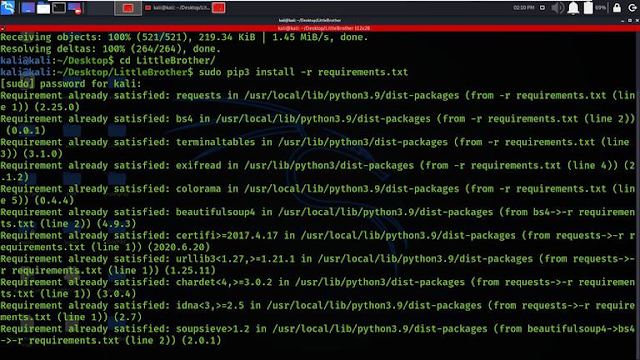Disclaimer: The information provided in this tutorial is for
educational purposes only. The use of tools like LittleBrother for any
malicious activities is strictly prohibited. It is important to always obtain
proper authorization before conducting any OSINT activities. The creators of
LittleBrother and the tutorial makers are not responsible for any misuse or
damage caused by the tool. Use it responsibly and ethically.
Installation of LittleBrother Tool on Kali Linux OS
Step 1: To install the tool on your Kali Linux operating system,
use the following command:
git clone https://github.com/lulz3xploit/LittleBrother.git
Step 2: Use the following command to navigate into the directory
of the tool. You need to be in the directory to run the tool.
cd LittleBrother
Step 3: While in the LittleBrother directory, install a
dependency using the following command:
sudo pip3 install -r requirements.txt
Step 4: To run the tool and check the help section, use the
following command:
python3 LittleBrother.py
Then, type 'h' to see the usage options.
Example 1: Lookup
Choose Option 1
In this example, we've selected the Lookup option.
Example 2: Other Tool (Hash Decrypter)
Choose Option 3
In this example, we've selected the Other tools option.
In conclusion, LittleBrother is a useful tool for conducting OSINT (Open-Source Intelligence) activities. It offers various features, such as IP lookup, address lookup, and hash decryption, all accessible through a simple command-line interface. Its ability to perform these tasks without the need for an API key makes it convenient and user-friendly. Overall, LittleBrother is a valuable asset for gathering information and conducting investigations.
If you have any problem accoding to LittleBrother
leave a comment below i be happy to help you