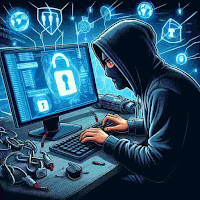Features of Trape:
- Easy to use.
- Traces the path between you and the target.
- Easy to install.
- It can manage social engineering attacks in the target’s browser.
Installation of Trape:
To begin, clone the tool from the Github repository using the following
commands:
git clone https://github.com/boxug/trape.git
Then, navigate to the cloned directory:
cd trape
Next, install the necessary requirements before running Trape:
pip install -r requirements.txt
Usages of Trape:
To run the tool and check the options it provides, use the following
command:
python trape.py -h
This command will display the available options and how to use them.
To specify the URL to which you want the victim to be redirected, such as
redirecting them to Google, use the following command:
python trape.py -u https://google.com -p 8080
This command sets up Trape to redirect victims to `https://google.com` when
they interact with the phishing link, and it listens on port `8080`.
While Trape is running and waiting for victims, you can open the control panel by copying the control panel link in your web browser and signing in with the access key you have been provided. The access key is typically provided by Trape when you start the tool. The control panel allows you to monitor and manage the captured data from the phishing attacks.
In the Trape dashboard, you can see that the victim has clicked on the URL, and you can view their public IP address and the browser they are using. To access more details about the victim, such as their location, click on "Details" in the bottom right corner of the dashboard. This will provide you with additional information about the victim's browsing session and location.
In the Trape dashboard, you can view both the public IP and the local IP of the victim, as well as details such as their operating system, browser, and the country and city where they reside. This information can provide valuable insights into the victim's environment and help in conducting further social engineering attacks or gathering intelligence.
Trape allows you to perform social engineering attacks, such as generating an alert to further manipulate the victim. This could be used to create a sense of urgency or to prompt a specific action from the victim. Trape's features make it a powerful tool for both gathering information and executing social engineering tactics.
you can use Trape to redirect the victim to a phishing page. This can be done to trick the victim into entering sensitive information, such as login credentials or personal details, on a fake website that appears legitimate. Trape's ability to redirect victims makes it a dangerous tool in the hands of malicious actors for conducting phishing attacks.
Trape is a powerful tool written in Python that can be used for various
purposes, including phishing attacks and social engineering. It allows
attackers to lure victims into clicking on malicious links, capturing their IP
addresses, locations, and other session details. The tool's dashboard provides
a convenient interface for monitoring and managing captured data. However,
it's important to note that the use of such tools for malicious purposes is
illegal and unethical. It's crucial to use these tools responsibly and
ethically, such as for educational purposes or in controlled environments with
proper authorization.