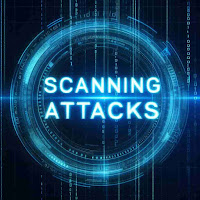Scanning attacks are a common method used by cybercriminals to uncover vulnerabilities in a network or system. By using automated tools, attackers can scan for open ports, weaknesses, and other potential entry points, making it easier for them to launch a successful attack. Understanding these scanning techniques and how to protect against them is crucial for maintaining the security of your network.
Scanning attacks involve using automated tools to identify vulnerabilities in a network or system, often leading to unauthorized access and potential cyber attacks.
In this blog post, we'll dive into the details of how scanning attacks work, the different types of scanning techniques used by both ethical and unethical hackers, and the measures you can take to safeguard your systems from these threats. By the end of this post, you'll have a clearer understanding of the importance of scanning in cybersecurity and practical steps to enhance your network's defenses.
Table of Contents
What is a Scanning Attack?
A scanning attack is not an attack in itself but rather a technique used to identify vulnerabilities in a system or network. Scanning can be conducted by both ethical hackers, who use it to find and fix security weaknesses, and malicious actors, who use it to discover opportunities for unauthorized access.
Scanning is a technique used to identify vulnerabilities in systems or networks, which can be exploited for either ethical or malicious purposes.
During a scanning attack, various types of data packets are sent to the system or network to identify what services and ports are open and accessible. This can provide attackers with valuable information about the target's IT infrastructure, such as:
- IP addresses and hostnames
- Open ports and services
- Operating system and software information
- User account information
- Network architecture
- Application and service vulnerabilities
Armed with this information, attackers can plan and execute more targeted attacks, such as social engineering, phishing, malware deployment, denial-of-service (DoS), and even ransomware attacks.
Types of Scanning Techniques
During a scanning attack, various types of scanning techniques are employed to gather information about the target network or system. These techniques can be broadly categorized into three main types: port scanning, network scanning/mapping, and vulnerability scanning.
Port Scanning
Port scanning involves probing a network to identify open ports and services that can be used to gain access to the target system. Attackers send packets to a range of port numbers on the target and analyze the responses to determine which ports are open, closed, or filtered. Open ports often indicate the presence of running services or applications, which can be exploited further.
Common port scanning techniques include:
- Ping scan
- Vanilla scan
- TCP half-open
- TCP connect
- UDP scan
- Xmas scan
- FIN scan
Network Scanning/Mapping
Network scanning is the process of identifying devices and services on a network and understanding their interconnections. This technique involves sending packets to a range of IP addresses and analyzing the responses to identify hosts, open ports, and running services. The goal is to create a map of the target network, which can help attackers identify potential attack paths.
Vulnerability Scanning
Vulnerability scanning is a technique used to identify potential security vulnerabilities in a system or network. Automated tools scan for known vulnerabilities such as outdated software, unpatched systems, or misconfigured settings. Regular vulnerability scanning can help organizations proactively address security risks and apply necessary patches.
It is essential to conduct regular vulnerability scans to identify and mitigate potential security risks before they can be exploited by attackers.
The Role of Scanning in Cyber Attacks
Scanning plays a critical role in the hacking process, acting as the second phase after reconnaissance. This stage involves actively probing the target system to identify vulnerabilities that can be exploited in subsequent steps of the attack. Understanding the role of scanning in cyber attacks can help in developing effective countermeasures.
Here's a breakdown of the five-step hacking process:
- Reconnaissance: Gathering preliminary information about the target.
- Scanning: Actively probing the target to identify vulnerabilities.
- Gaining Access: Exploiting identified vulnerabilities to gain unauthorized access.
- Maintaining Access: Establishing persistent access to the target system.
- Covering Tracks: Erasing evidence of the attack to avoid detection.
This information is for educational purposes only. Unauthorized scanning of networks or systems without permission is illegal and unethical.
By conducting scanning, attackers can gather valuable information that enables them to launch a variety of cyber attacks, such as social engineering, phishing, malware deployment, denial-of-service (DoS), and ransomware attacks. This stage is crucial as it provides a detailed understanding of the target's vulnerabilities, which can be exploited in subsequent stages.
Related Posts
Does Scanning Require Direct Access to a System?
Scanning attacks do not necessarily require direct access to a system. Many scanning tools, such as network scanners and vulnerability scanners, can be used remotely to probe a target network for open ports, vulnerabilities, and other potential attack vectors. However, the effectiveness of a scan can be limited if certain parts of the network are protected by firewalls or other security measures.
While scanning can be performed remotely, the presence of security measures like firewalls can limit its effectiveness.
Some types of scanning, such as wireless scanning, may require the scanner to be in close proximity to the target system or network. Direct access can certainly make scanning more effective, but it is not a strict requirement for conducting a successful scanning attack.
How to Prevent a Scanning Attack
Preventing a scanning attack entirely may not be feasible, but there are several measures you can implement to minimize your attack surface and protect your network from potential threats. Here are some effective strategies:
Use Firewalls
Firewalls are an essential component of any cybersecurity strategy. They help prevent unauthorized access to your network and can be configured to block port scan attempts.
Regularly Update Software and Systems
Keeping your software and systems up-to-date is crucial for preventing security vulnerabilities that attackers could exploit. Ensure you install security patches and updates as soon as they become available.
Use Intrusion Detection and Prevention Systems (IDS/IPS)
Intrusion Detection Systems (IDS) and Intrusion Prevention Systems (IPS) can help detect and prevent scanning attempts by alerting you to suspicious network activity.
Implement Access Controls
Limiting access to sensitive systems and data can help prevent unauthorized scanning attempts. Use strong authentication methods and restrict access based on the principle of least privilege.
Conduct Your Own Vulnerability Scans
Regular vulnerability scanning should be part of your cybersecurity strategy as it helps identify potential security risks before they can be exploited by attackers.
Educate Your Staff
Training employees on cybersecurity best practices, such as creating strong passwords and avoiding phishing scams, can reduce the chances of social engineering attacks that may lead to scanning attempts.
By implementing these measures, you can significantly reduce the risk of a successful scanning attack on your network and systems.
Conclusion
Scanning attacks are a critical aspect of the cybersecurity landscape, used by both ethical and malicious hackers to identify vulnerabilities in systems and networks. By understanding the various scanning techniques and the role they play in cyber attacks, organizations can better prepare and defend against these threats.
Implementing proactive measures such as using firewalls, keeping software updated, deploying IDS/IPS, implementing access controls, conducting regular vulnerability scans, and educating staff are essential steps in minimizing the risk of scanning attacks.
Stay vigilant and proactive in your cybersecurity practices to protect your network from potential threats and ensure the safety of your digital assets.
FQAs
What is a scanning attack?
A scanning attack is a method used by threat actors to identify vulnerabilities in a network or system by scanning for open ports, weaknesses, and other exploitable points.
What are the types of scanning techniques?
The main types of scanning techniques are port scanning, network scanning/mapping, and vulnerability scanning.
How can I prevent a scanning attack?
You can prevent scanning attacks by using firewalls, regularly updating software, using IDS/IPS, implementing access controls, conducting regular vulnerability scans, and educating your staff on cybersecurity best practices.
Does scanning require direct access to a system?
No, scanning can be performed remotely using tools like network scanners and vulnerability scanners. However, direct access can enhance the effectiveness of the scan.
What information can attackers gather through scanning?
Attackers can gather information such as IP addresses, hostnames, open ports, operating system details, user account information, network architecture, and application vulnerabilities.
Why is scanning important for ethical hacking?
Scanning is important for ethical hacking as it helps identify potential security weaknesses in a system so they can be fixed before malicious actors exploit them.