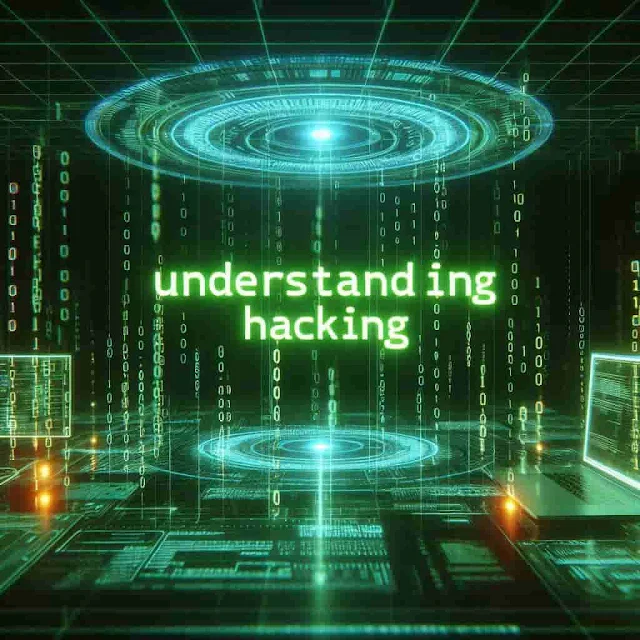Are you curious about the different types of hacking and how they impact our digital world? Hacking isn't just about breaking into systems for malicious purposes; it also includes ethical practices aimed at strengthening security. In this post, we will dive into various hacking methods, from ethical hacking to phishing and malware, helping you understand these concepts and stay protected in today's ever-evolving digital landscape.
Table of Contents
Understanding Hacking
Hacking has evolved significantly since its inception, impacting various aspects of technology and security. Understanding its history, evolution, and dual nature is essential to grasp the complexities of the digital world.
Brief History of Hacking
Hacking began in the early days of computing. Initially, it referred to harmless activities like programming tricks and exploring computer systems for fun. Over time, it has transformed, and the term now includes both ethical and malicious activities. The evolution of hacking is marked by significant events, such as the first major computer worm, the Morris Worm in 1988, which highlighted the potential for widespread disruption.
Evolution of Hacking Techniques
Hacking techniques have grown more sophisticated over the years. Early hacks involved simple exploits and password guessing. Today, hackers use advanced methods like phishing, malware, and social engineering. Ethical hackers, or white-hat hackers, also use these techniques to identify and fix security vulnerabilities, helping to protect organizations from cyber threats.
The Dual Nature of Hacking: Harm and Benefit
Hacking has a dual nature, meaning it can be both harmful and beneficial. Malicious hacking, often called black-hat hacking, involves activities like stealing personal information, spreading malware, and disrupting services. These actions can cause significant harm to individuals and organizations, leading to financial loss and compromised security.
On the other hand, ethical hacking is a positive force. Ethical hackers use their skills to find and fix security issues before malicious hackers can exploit them. They help improve cybersecurity by identifying weaknesses in systems and recommending solutions. Many organizations hire ethical hackers to conduct penetration testing, ensuring their defenses are strong.
Common Types of Hacking
Hacking encompasses a wide range of activities, each with distinct methods and impacts. Understanding these common types of hacking can help you recognize potential threats and take steps to protect yourself and your systems.
1. Ethical Hacking
Ethical Hacking, also known as white-hat hacking, involves using hacking skills for good purposes. Ethical hackers are often hired by organizations to find and fix security vulnerabilities. They perform penetration testing, where they simulate attacks to identify weak spots in a system. This proactive approach helps prevent cyberattacks by strengthening security measures before malicious hackers can exploit them.
2. Malware
Malware is malicious software designed to harm or exploit computer systems. Common types of malware include viruses, worms, and trojan horses. Viruses attach themselves to clean files and spread through systems, damaging data and causing disruptions. Worms replicate themselves to spread across networks, often consuming bandwidth and causing network slowdowns. Trojan horses disguise themselves as legitimate software but contain harmful code that can steal information or damage the system.
If you want to learn how to protect yourself from malware, click HERE.
3. Phishing
Phishing is a technique used by hackers to trick individuals into revealing sensitive information, such as usernames, passwords, and credit card details. Hackers disguise themselves as trustworthy entities, like banks or popular websites, and send fraudulent emails or messages. These messages often contain links to fake websites designed to steal your information. Being cautious about unsolicited messages and verifying the authenticity of requests can help protect you from phishing attacks.
4. SQL Injection
SQL Injection is a method where hackers exploit vulnerabilities in web applications that use SQL databases. By manipulating SQL queries, attackers can gain unauthorized access to the database, allowing them to view, modify, or delete data. SQL injection attacks can be prevented by using prepared statements and input validation to ensure only safe data is processed by the database. If you need to learn more about preventing SQL injection attacks, click HERE
5. Man-in-the-Middle (MitM) Attack
In a Man-in-the-Middle (MitM) Attack, the hacker intercepts communication between two parties without their knowledge. This allows the attacker to eavesdrop on the conversation or alter the communication for malicious purposes. MitM attacks can occur on unsecured public Wi-Fi networks, making it crucial to use secure connections (HTTPS) and VPNs to protect your data. Click HERE to learn more on Man-in-the-Middle (MitM) Attack
6. Denial-of-Service (DoS) Attack
A Denial-of-Service (DoS) Attack aims to make a machine or network resource unavailable to its users by overwhelming it with a flood of illegitimate requests. This can slow down or crash the targeted system. Distributed Denial-of-Service (DDoS) attacks involve multiple systems attacking a single target, amplifying the impact. Implementing network security measures and traffic monitoring can help mitigate DoS attacks. Click HERE to learn more on preventing DoS attacks
7. Social Engineering
Social Engineering involves manipulating people into revealing confidential information. Hackers use psychological tricks to deceive individuals, such as posing as a trusted figure or creating a sense of urgency. Examples include pretexting (creating a fabricated scenario to obtain information) and baiting (offering something enticing to lure victims into a trap). Awareness and skepticism are key defenses against social engineering attacks.
8. Password Attacks
Password Attacks involve various techniques to crack passwords and gain unauthorized access to systems. Common methods include brute force attacks, where hackers use automated tools to try numerous password combinations, and dictionary attacks, which use lists of common passwords. Using strong, unique passwords and enabling multi-factor authentication can protect against password attacks.
9. Cross-Site Scripting (XSS)
Cross-Site Scripting (XSS) is a vulnerability found in web applications that allows attackers to inject malicious scripts into web pages viewed by other users. These scripts can steal cookies, session tokens, or other sensitive information. Web developers can prevent XSS by sanitizing user input and using secure coding practices.
10. Session Hijacking
Session Hijacking occurs when an attacker steals an active session between a user and a website, allowing them to impersonate the user. This can lead to unauthorized access to sensitive information and actions on behalf of the user. Protecting against session hijacking involves using secure session management practices and HTTPS to encrypt communication.
11. DNS Spoofing
DNS Spoofing involves redirecting traffic from a legitimate website to a malicious one by altering DNS records. This can be used to steal sensitive information or distribute malware. Using DNSSEC (Domain Name System Security Extensions) can help prevent DNS spoofing by ensuring the authenticity of DNS responses.
12. Keylogging
Keylogging is the process of recording keystrokes on a computer to capture passwords or other sensitive information. Keyloggers can be hardware devices or software programs. To protect against keylogging, use anti-keylogging software, keep your system updated, and avoid downloading untrusted software.
13. Ransomware
Ransomware is a type of malware that encrypts a user's data and demands payment for decryption. It can cause significant damage to individuals and organizations, leading to data loss and financial loss. Regular backups and using robust security software can help mitigate the impact of ransomware attacks.
14. Rootkit
A Rootkit is a type of malware that provides unauthorized access to a computer while concealing its presence from users and security software. Rootkits can be challenging to detect and remove. Using advanced security tools and regularly monitoring your system can help identify and eliminate rootkits.
15. Trojan Horse
A Trojan Horse is a type of malware that appears to be harmless but contains malicious code. It can be used to steal information, install other malware, or damage a computer system. Avoid downloading software from untrusted sources and use reliable antivirus programs to protect against trojans.
16. Worm
A Worm is a self-replicating malware that spreads across networks, often causing harm by consuming bandwidth or damaging files. Unlike viruses, worms do not need to attach to other files to spread. Keeping your software updated and using network security tools can help prevent worm infections.
17. Botnets
Botnets are networks of compromised computers controlled by hackers to perform malicious activities, such as sending spam emails or launching DDoS attacks. Protecting your devices with security software and keeping them updated can prevent them from becoming part of a botnet.
18. Fileless Malware
Fileless Malware operates in a computer's memory without leaving a footprint on the file system, making it difficult to detect. It often exploits vulnerabilities in legitimate software. Using advanced security solutions and regularly updating your software can help defend against fileless malware.
19. Advanced Persistent Threat (APT)
Advanced Persistent Threat (APT) involves sophisticated and prolonged cyberattacks targeted at specific organizations or individuals. APTs are highly coordinated and aim to steal sensitive information or disrupt operations. Implementing layered security measures and continuous monitoring can help detect and mitigate APTs.
20. Cryptojacking
Cryptojacking is the unauthorized use of someone else's computer to mine cryptocurrency. Attackers use malware to hijack a computer's resources, often without the user's knowledge. Using security software and monitoring system performance can help detect and prevent cryptojacking.
21. Watering Hole Attack
A Watering Hole Attack targets a specific group of people by infecting websites they are likely to visit. This allows attackers to compromise the computers of their targets. Using secure browsing practices and avoiding suspicious websites can reduce the risk of watering hole attacks.
22. USB Drive Attack
A USB Drive Attack involves infecting computers by inserting malicious USB drives. When the drive is inserted, the malware is executed, compromising the computer's security. Avoid using unknown USB drives and disable auto-run features to protect against USB drive attacks.
23. Exploit Kits
Exploit Kits are tools used by hackers to automatically identify and exploit vulnerabilities in a system. These kits are often sold on the dark web and can be used to deploy various types of malware. Regularly updating software and using security patches can help protect against exploit kit attacks.
24. Drive-by Download
A Drive-by Download occurs when a user visits a compromised website, and malicious software is automatically downloaded and installed without the user's knowledge. This type of attack exploits vulnerabilities in web browsers or plugins. Using updated browsers and avoiding suspicious websites can reduce the risk of drive-by downloads.
25. Zero-Day Exploits
Zero-Day Exploits refer to attacks that take advantage of previously unknown vulnerabilities in software. These vulnerabilities are exploited before developers can release a patch to fix them. Employing advanced security measures and monitoring for unusual activity can help detect and mitigate zero-day exploits.
26. IoT Hacking
IoT Hacking targets Internet of Things (IoT) devices, which are often less secure than traditional computers. Hackers can exploit vulnerabilities in smart devices like cameras, thermostats, and home assistants to gain unauthorized access to networks. Securing IoT devices with strong passwords and regular firmware updates can protect against IoT hacking.
27. Insider Threats
Insider Threats involve individuals within an organization who intentionally or unintentionally cause harm. These insiders may have access to sensitive information and can misuse their privileges to steal data or sabotage systems. Implementing strict access controls and monitoring employee activities can help mitigate insider threats.
Related Posts
How to Protect Yourself from Hacking
In today's digital age, understanding how to protect yourself from hacking is essential. Cyber threats are constantly evolving, but by following best practices and using the right tools, you can significantly reduce your risk of falling victim to an attack. Here are some effective strategies to safeguard your personal and organizational data.
1. Use Strong, Unique Passwords
Creating strong, unique passwords for each of your accounts is one of the simplest and most effective ways to protect yourself from hacking. A strong password typically includes a mix of upper and lower case letters, numbers, and special characters. Avoid using easily guessable information such as birthdays or common words.
2. Enable Multi-Factor Authentication (MFA)
Multi-Factor Authentication (MFA) adds an extra layer of security to your accounts by requiring more than one form of verification. This could be a combination of something you know (password), something you have (a smartphone), or something you are (fingerprint or facial recognition). Enabling MFA can significantly reduce the risk of unauthorized access.
3. Keep Software and Systems Updated
Regularly updating your software and systems ensures that you have the latest security patches and protections against known vulnerabilities. This includes operating systems, applications, web browsers, and any plugins or extensions you use. Enable automatic updates whenever possible to stay protected.
4. Use Antivirus and Anti-Malware Software
Installing reputable antivirus and anti-malware software can help detect and remove malicious threats from your devices. These programs can provide real-time protection, scan for malware, and alert you to potential security issues. Keep your antivirus software updated to ensure it can combat the latest threats.
5. Be Cautious with Emails and Links
Phishing attacks often occur through emails or messages that appear to be from trusted sources. Be cautious when clicking on links or downloading attachments from unknown or suspicious emails. Verify the sender's identity and look for signs of phishing, such as generic greetings, spelling errors, or urgent requests for personal information.
6. Secure Your Wi-Fi Network
Securing your Wi-Fi network helps protect against unauthorized access and potential cyberattacks. Use strong passwords for your Wi-Fi, enable network encryption (WPA3 is the most secure), and hide your network's SSID if possible. Regularly update your router's firmware to ensure it has the latest security features.
7. Backup Your Data Regularly
Regular backups of your data can help you recover quickly in the event of a cyberattack, such as ransomware. Store backups in a secure location, such as an external hard drive or a cloud-based service. Ensure that backups are performed automatically and test them periodically to verify their integrity.
8. Educate Yourself and Your Team
Staying informed about the latest cyber threats and security practices is crucial for protecting yourself and your organization. Participate in cybersecurity training, stay updated with news from reputable sources, and share this knowledge with your team. Creating a culture of security awareness can help prevent many types of cyberattacks.
9. Use Secure Connections
When browsing the internet, ensure that you use secure connections, especially when transmitting sensitive information. Look for "https://" in the URL and avoid using public Wi-Fi for online banking or shopping. Consider using a Virtual Private Network (VPN) to encrypt your internet connection and protect your privacy.
Below are some of the VPVs
Conclusion
Understanding different types of hacking and how to protect yourself is key to staying safe online. Start applying these security tips today to safeguard your digital life.
If you found this post useful, share it on social media and leave a comment below with your thoughts or tips.
FQAs
What is hacking?
Hacking is the act of gaining unauthorized access to a computer system or network, often to exploit vulnerabilities or steal data.
What is ethical hacking?
Ethical hacking involves authorized attempts to gain access to a system to identify and fix security vulnerabilities, enhancing overall security.
How can I protect myself from phishing attacks?
To protect yourself from phishing attacks, avoid clicking on suspicious links, verify email senders, and use multi-factor authentication.
What is malware?
Malware is malicious software designed to harm or exploit any programmable device, service, or network, including viruses, worms, and trojans.
What are the signs of a compromised computer?
Signs of a compromised computer include slow performance, unexpected pop-ups, unfamiliar programs starting up, and unauthorized password changes.
Why are software updates important?
Software updates are crucial because they often include security patches that protect against newly discovered vulnerabilities and threats.