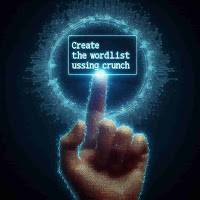Are you struggling to enhance your cybersecurity measures and strengthen your password security? Feeling overwhelmed by the lack of custom wordlists tailored to your specific needs? In this guide, we will show you how to use Crunch, a powerful tool for creating customized wordlists, on both Termux and Kali Linux. By the end of this post, you'll be equipped with the knowledge to generate tailored wordlists, boosting your cybersecurity efforts and making your penetration testing more effective. Dive in and learn how to harness the full potential of Crunch to protect your digital assets.
Table of Contents
Step-by-Step Guide to Using Crunch for Custom Wordlists
What is Crunch?
Installing Crunch
on Termux
- Crunch is not pre-installed, so you need to install it manually.
- Open your Termux terminal and enter:
pkg install crunch
on Kali Linux
- Crunch comes pre-installed. But to make sure that it is up to date, use:
sudo apt install crunch
Usage
Here's how to use Crunch, a tool in Kali Linux or Termuux, to make custom wordlists for passwords:
Syntax:
./crunch <min-len> <max-len> [charset]
Example:
./crunch 3 7 abcdef
This command will create passwords between 3 and 7 characters long using only the letters 'abcdef'.
Exploring Crunch Options with Examples
Crunch provides a variety of options to fine-tune your wordlists. Here are detailed explanations and examples of each option:
-b: Limits the size of the output file
Description: This option limits the size of the output file to a specified value.
Example:
crunch 5 10 abcdefgh -b 20mb -o limited_wordlist.txt
Explanation: Generates words of 5 to 10 characters using 'abcdefgh', limiting the output file to 20MB.
-c: Sets the number of lines in the output file
Description: This option allows you to specify the number of lines each output file should contain.
Example:
crunch 4 6 abcdefgh -c 1000 -o line_limited_wordlist.txt
Explanation: Creates words between 4 and 6 characters, and each output file will contain 1000 lines.
-d: Controls the number of adjacent duplicate characters allowed
Description: Limits the number of times a character can be repeated consecutively in the generated words.
Example:
crunch 4 6 abcdef -d 2 -o no_duplicates.txt
Explanation: Generates words with 4 to 6 characters from 'abcdef', but no character will appear more than twice consecutively.
-e: Stops generating words at a certain point
Description: This option stops the word generation once a specified word is reached.
Example:
crunch 3 5 abcdef -e aee -o stop_at_aee.txt
Explanation: Generates words between 3 and 5 characters long, stopping when the word 'aee' is reached.
-f: Specifies a file containing lists of character sets
Description: Use a file to specify multiple character sets.
Example:
crunch 3 5 -f /usr/share/crunch/charset.lst mixalpha -o charset_wordlist.txt
Explanation: Generates words between 3 and 5 characters using the mixed alphabet character set defined in 'charset.lst'.
-i: Changes the first character frequently
Description: Inverts the order of the characters, which changes the first character more frequently.
Example:
crunch 3 5 abcdef -i -o inverted_order.txt
Explanation: Generates words between 3 and 5 characters with the first character changing more often.
-l: Sets literal characters to use
Description: Allows you to specify literal characters that must appear in each word.
Example:
crunch 4 4 abcdef -l aa@@ -o literal_chars.txt
Explanation: Generates words where the first two characters are 'aa' and the next two are from 'abcdef'.
Related Posts
-o: Chooses the file to save the wordlist
Description: Specifies the output file where the generated wordlist will be saved.
Example:
crunch 3 5 abcdef -o custom_wordlist.txt
Explanation: Generates words between 3 and 5 characters using 'abcdef', saving them to 'custom_wordlist.txt'.
-p: Prints permutations without repeating characters
Description: Generates permutations of the specified characters without any repetitions.
Example:
crunch 3 3 abc -p -o permutations.txt
Explanation: Generates all 3-character permutations of 'abc' without repeating any characters.
-q: Reads strings from a specified file
Description: Reads input strings from a file to generate the wordlist.
Example:
crunch 4 6 -q input_strings.txt -o from_file.txt
Explanation: Uses the strings from 'input_strings.txt' to generate words of 4 to 6 characters.
-r: Resumes a previous session
Description: Continues a previous Crunch session from where it left off.
Example:
crunch 5 7 abcdef -r previous_session.txt -o resumed.txt
Explanation: Resumes generating words between 5 and 7 characters using 'abcdef' from a previous session saved in 'previous_session.txt'.
-s: Specifies the starting string
Description: Starts generating words from a specified string.
Example:
crunch 4 6 abcdef -s abcd -o start_from_abcd.txt
Explanation: Starts generating words from 'abcd' within the 4 to 6 character range.
-t: Sets a pattern for the wordlist
Description: Uses a pattern where '@' represents any character, '%' represents numbers, and '^' represents special characters.
Example:
crunch 6 6 -t abc@@@ -o pattern_wordlist.txt
Explanation: Generates words with 'abc' followed by any three characters, resulting in 6-character words.
-u: Disables the print percentage thread
Description: Turns off the thread that prints the generation progress percentage.
Example:
crunch 4 6 abcdef -u -o no_percentage.txt
Explanation: Generates words between 4 and 6 characters using 'abcdef' without printing the progress percentage.
-z: Adds support for compressing the output file
Description: Compresses the output file using gzip, bzip2, or lzma.
Example:
crunch 5 7 abcdef -z gzip -o compressed_wordlist.txt.gz
Explanation: Generates words between 5 and 7 characters using 'abcdef' and compresses the output file using gzip.
Conclusion
Crunch is a versatile and powerful tool for creating custom wordlists, whether you're using Termux or Kali Linux. By mastering its various options, you can generate wordlists tailored to your specific needs, enhancing your cybersecurity efforts. Whether it's setting file size limits, creating patterns, or ensuring unique permutations, Crunch offers a range of functionalities to explore.
If you found this guide helpful, please share it on social media to help others benefit from these tips. Have any questions or tips of your own? Leave a comment below – we'd love to hear from you!
FQAS
How do I create a simple wordlist using Crunch?
To create a simple wordlist with words between 4 and 8 characters, containing only lowercase letters, use the following command:
crunch 4 8 abcdefghijklmnopqrstuvwxyz -o wordlist.txt
This will generate the wordlist and save it to
wordlist.txt.
How can I limit the file size of the generated wordlist?
To limit the size of the output file to 20MB while generating words of 5 to 10 characters using 'abcdefgh', use this command:
crunch 5 10 abcdefgh -b 20mb -o smallwordlist.txt
This will generate the wordlist and save it to
smallwordlist.txt, ensuring the file does not exceed 20MB.
How do I set patterns in Crunch for generating wordlists?
To create words with a specific pattern where @ is a placeholder for any character in the charset, use this command:
crunch 6 6 -t @@11@@ -o patternlist.txt
This will generate words following the pattern and save them to
patternlist.txt.