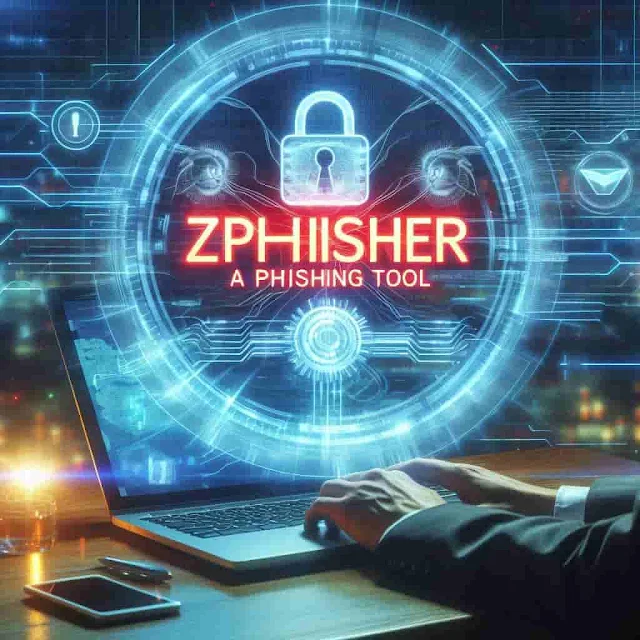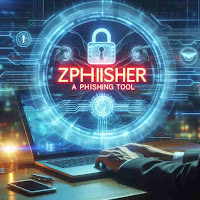Zphisher: A Beginner-Friendly Phishing Tool
Are you curious about how hackers trick people into revealing their personal information online? Understanding phishing techniques can help you protect yourself from such threats. In this post, we'll explore Zphisher, a popular tool used by cybercriminals to create convincing phishing pages. By learning how Zphisher works, you can better safeguard your personal information and recognize phishing attempts before they can do any harm. Dive in to discover the mechanics behind Zphisher and arm yourself with the knowledge to stay safe online.
Table of Contents
Tested on Various Platforms
Zphisher has been rigorously tested on multiple operating systems to ensure it works seamlessly across different environments. This versatility is crucial for understanding how phishing tools can operate on various platforms, making it easier to recognize and prevent phishing attacks. Here’s a list of operating systems where Zphisher has been successfully tested:
- Ubuntu: A popular Linux distribution known for its user-friendliness and robust security features.
- Debian: Another widely used Linux distribution, Debian is known for its stability and extensive software repositories.
- Arch: This Linux distribution is favored by advanced users for its customization capabilities.
- Manjaro: A user-friendly version of Arch, Manjaro combines Arch’s power with an easy-to-use interface.
- Fedora: Known for its cutting-edge features and contributions to the open-source community.
- Termux: An Android terminal emulator and Linux environment app
Requirements of Zphisher
To effectively understand and protect yourself from phishing attempts using Zphisher, it's essential to know the tool's requirements and how it operates. To run Zphisher, you'll need the following programs:
- git: This version control system is necessary for cloning the Zphisher repository from GitHub.
- curl: A command-line tool for transferring data with URLs
- php: As a scripting language, PHP powers the execution of Zphisher’s scripts.
When you run Zphisher for the first time, these dependencies will be installed automatically.
Features of Zphisher
Understanding the features of Zphisher can help you recognize and defend against phishing attempts. Here’s a breakdown of what makes Zphisher a versatile tool and how you can use this knowledge to enhance your cybersecurity:
- Latest and updated login pages: Zphisher provides current login pages for various websites, making phishing attempts look authentic. By being aware of this feature, you can better spot fake login pages and avoid falling for phishing traps.
- Beginner-friendly: Designed to be easy for beginners to use, Zphisher’s simplicity makes it accessible to many. Understanding this can help you realize that even novice users can launch phishing attacks, highlighting the importance of staying vigilant.
-
Multiple tunneling options: Zphisher supports various
tunneling options like Localhost, Cloudflared, and LocalXpose. This feature
allows phishing tools to bypass network restrictions. Knowing about these
tunneling options can help you monitor and manage network traffic more
effectively to detect suspicious activities.
- Localhost: This option allows testing on a local server.
- Cloudflared: Offers a way to expose local services to the internet securely.
- LocalXpose: Provides another method to expose local servers to the internet.
- Mask URL support: Zphisher allows masking URLs to make phishing links appear legitimate. Recognizing this feature can help you be more cautious about clicking on links, especially if they seem unusual or unexpected.
- Docker support: Zphisher can run in Docker containers for easy deployment and management. Understanding Docker support means you can better secure containerized environments and monitor for unauthorized deployments of phishing tools.
Installation Instructions
Knowing how Zphisher is installed can help you understand its setup process and take steps to protect your systems. Here’s a detailed guide on the installation process:
- Clone the repository:
- Navigate to the cloned directory:
- Run the script:
git clone --depth=1 https://github.com/htr-tech/zphisher.git
cd zphisher
bash zphisher.sh
On the first launch, it will install the necessary dependencies.
Installing Zphisher in Termux
- Install
tur-repo: - Install
zphisher: - Run Zphisher:
pkg install tur-repo
pkg install zphisher
zphisher
Note: Termux discourages hacking, so use Zphisher responsibly. Avoid discussing it in Termux discussion groups. For more information, check the Termux wiki.
Related Posts
Installing Zphisher via a .deb File
-
Download the
.debfile from the latest release. For Termux, download the*_termux.debfile. -
Install the
.debfile using one of the following commands:
Using apt:
apt install <your_path_to_deb_file>
Or using dpkg:
dpkg -i <your_path_to_deb_file> apt install -f
Running Zphisher on Docker
- Pull the Docker image:
- Use the wrapper script to run Zphisher:
From DockerHub:
docker pull htrtech/zphisher
From GHCR:
docker pull ghcr.io/htr-tech/zphisher:latest
curl -LO https://raw.githubusercontent.com/htr-tech/zphisher/master/run-docker.sh bash run-docker.sh
This will start a temporary container with Zphisher. Remember to mount the
auth directory if needed.
How to Prevent Phishing Attacks
Now that you understand how Zphisher can be used for phishing attacks, it's crucial to learn how to safeguard yourself from these threats. Here are some ways to protect yourself from phishing attacks:
1. Be Cautious with Emails and Messages
- Verify the Sender: Always check the sender’s email address or phone number to ensure it’s legitimate. Be wary of any unexpected or unsolicited messages.
- Avoid Clicking on Links: Hover over links to see their actual destination before clicking. If a link looks suspicious, don't click on it.
- Don’t Download Attachments: Only download attachments from trusted sources. Malicious attachments can contain malware.
2. Use Strong, Unique Passwords
- Create Strong Passwords: Use a combination of letters, numbers, and special characters to create strong passwords.
- Unique Passwords for Each Account: Avoid reusing passwords across multiple sites. Use a password manager to keep track of them.
3. Enable Two-Factor Authentication (2FA)
- Add an Extra Layer of Security: Enable 2FA on your accounts where available. This requires a second form of verification in addition to your password, making it harder for attackers to gain access.
4. Keep Software Up to Date
- Regular Updates: Ensure that your operating system, browsers, and other software are up to date with the latest security patches.
- Use Security Software: Install and regularly update antivirus and anti-malware software.
5. Educate Yourself and Others
- Learn About Phishing Techniques: Stay informed about the latest phishing tactics and how to recognize them.
- Spread Awareness: Educate your friends, family, and colleagues about phishing and how to prevent it.
6. Verify Website Security
- Check for HTTPS: Ensure that the websites you visit use HTTPS, indicated by a padlock symbol in the address bar.
- Look for Signs of Legitimacy: Verify the website’s URL and ensure it matches the official site. Be cautious of slight misspellings or unusual domain names.
7. Report Phishing Attempts
- Report to Authorities: If you encounter a phishing attempt, report it to your email provider, the company being spoofed, or local authorities.
- Forward Suspicious Emails: Forward phishing emails to appropriate security teams for investigation.
By following these preventive measures, you can significantly reduce the risk of falling victim to phishing attacks. Stay vigilant, informed, and proactive to protect your personal information and digital security.
Conclusion
Zphisher is a powerful tool that demonstrates phishing techniques, but it's crucial to use this knowledge responsibly to protect against phishing attacks. By understanding its operation, requirements, and features, you can enhance your cybersecurity.
If you found this post helpful, share it on social media and leave a comment below with your thoughts or experiences!
What is Zphisher?
Zphisher is a phishing tool that provides various templates for creating phishing pages. It is designed for educational purposes to demonstrate how phishing works.
Is Zphisher legal to use?
Using Zphisher for educational purposes and cybersecurity training is legal. However, using it to perform phishing attacks or any other illegal activities is against the law and can result in severe consequences.
What operating systems support Zphisher?
Zphisher has been tested and works on multiple operating systems, including Ubuntu, Debian, Arch, Manjaro, Fedora, and Termux.
What are the requirements to run Zphisher?
To run Zphisher, you need to have git, curl, and php installed. These dependencies will be installed automatically when you run Zphisher for the first time.
How can I install Zphisher?
To install Zphisher, clone the repository using the command git clone --depth=1 https://github.com/htr-tech/zphisher.git, navigate to the cloned directory with cd zphisher, and run the script with bash zphisher.sh.
Can I run Zphisher in Termux?
Yes, you can run Zphisher in Termux by installing tur-repo and zphisher packages, then running Zphisher with the command zphisher. However, Termux discourages hacking, so use Zphisher responsibly and avoid discussing it in Termux discussion groups.
How do I run Zphisher on Docker?
To run Zphisher on Docker, pull the Docker image from DockerHub using docker pull htrtech/zphisher or from GHCR using docker pull ghcr.io/htr-tech/zphisher:latest. Then use the wrapper script to start a temporary container with Zphisher.
How can I protect myself from phishing attacks?
To protect yourself from phishing attacks, be cautious with emails and messages, use strong and unique passwords, enable two-factor authentication, keep your software up to date, educate yourself and others about phishing, verify website security, and report phishing attempts to the appropriate authorities.