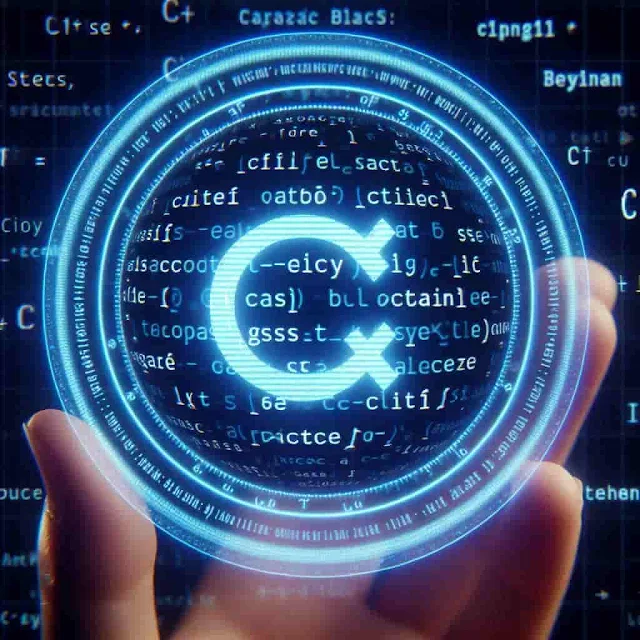C++
is a powerful, general-purpose programming language created by Bjarne
Stroustrup in 1979 at AT&T Bell Labs. It's an advanced version of the C
programming language and is known for its speed compared to languages like
Java and Python.
What is Syntax?
In programming, syntax refers to the set of rules for writing code. These
rules define the structure and format of a programming language, ensuring the
code is correctly interpreted by the compiler.
C++ has its own syntax rules. Here, we'll go through the basic syntax rules
with an example.
Basic Structure of a C++ Program
A typical C++ program includes several components like header files, the main
function, and namespaces. Let's break these down:
1. Header File
Header files contain definitions of functions and macros used in
the program. They are included at the top of the C++ file using the `#include`
directive.
#include <iostream>
This statement tells the compiler to include the iostream
library, which contains functions for input and output operations (like `cin`
and `cout`).
2. Namespace
Namespaces help organize code and prevent name conflicts. The
standard namespace `std` contains common functions and objects.
using namespace std;
3. Main Function
Every C++ program must have a `main` function, as it is the entry
point for program execution.
int main() {
// code
return 0;
}
4. Blocks
Code blocks are enclosed in curly braces `{}`. They define the
scope of variables and functions.
{
// code block
}
5. Semicolons
Each statement in C++ ends with a semicolon `;`. This tells the
compiler where the statement ends.
int a = 5;
6. Identifiers
Identifiers are names given to variables, functions, and other
user-defined items. They can include letters, digits, and underscores but must
start with a letter or underscore.
int num1 = 24; int num2 = 34;
7. Keywords
Keywords are reserved words in C++ that have special meanings and
cannot be used as identifiers. Examples include `int`, `return`, and `using`.
8. Basic Output with `cout`
The `cout` object is used for outputting data to the standard
output stream.
cout << "Hello, World!" << endl;
Example Program
Here's a simple C++ program demonstrating these concepts:
#include <iostream>
using namespace std;
int main() {
int num1 = 24;
int num2 = 34;
int result = num1 + num2;
cout << result << endl; // Output: 58
return 0;
}
Object-Oriented Programming in C++
C++ supports both procedural and object-oriented programming. The following
example demonstrates object-oriented programming in C++.
1. Class
A class is a blueprint for creating objects. It defines
attributes (data members) and behaviors (member functions).
class Calculate {
public:
int num1 = 50;
int num2 = 30;
int addition() {
return num1 + num2;
}
};
2. Object
An object is an instance of a class. It allows you to use the
class's data and methods.
int main() {
Calculate calc;
cout << calc.addition() << endl; // Output: 80
return 0;
}
Additional Tips for C++ Programming
Use Comments: Comment your code to explain complex logic. This helps
others (and yourself) understand the code better.
Consistent Naming: Use clear and consistent naming conventions for
variables and functions.
Test Your Code: Regularly test your code to catch and fix bugs early.
By following these guidelines and understanding the basic syntax, you'll be
well on your way to writing effective C++ programs.
For further reading and a more detailed understanding, check out these
resources:
Conclusion
Understanding the basic syntax of C++ is crucial for writing efficient and
error-free programs. By mastering these fundamentals, you'll build a solid
foundation for more advanced programming concepts in C++.