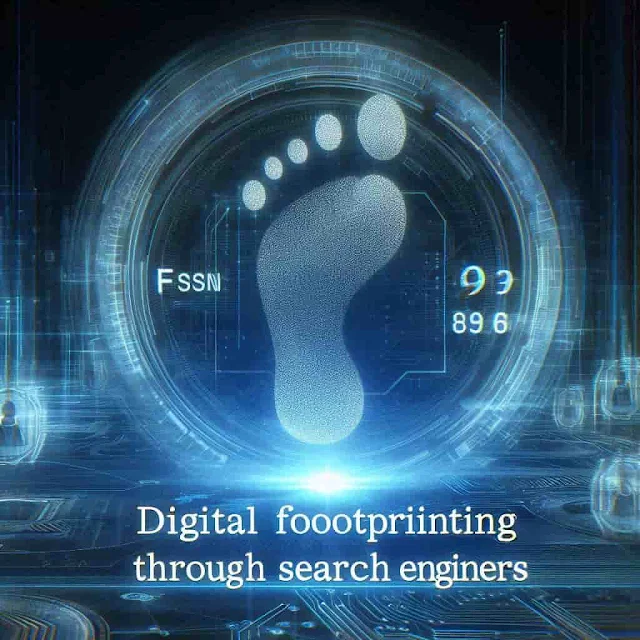Your digital footprint is like the marks you leave in the sand at the beach, but on the Internet. It includes everything from an old email account you forgot about to your work computer's browsing history. Footprints can show what social networks and websites you visit, the content you view, who your Facebook friends are, and when you were last online. All this information can be easily found with a quick search on Google or other specialized search engines.
How Your Information Gets Out There
Websites and search engines like Google and Bing can reveal your name, address, phone numbers, and other personal information. This data is stored and can be accessed by anyone. It can also be used to learn more about your social networks and connections. Various tools like Reconwolf can help gather more details about a person, company, or organization under investigation.
The Risk of Identity Theft
Hackers who steal identities rely on footprinting to gather as much information as possible about their targets. This helps them decide if there is enough evidence to commit fraud. One common method they use is stealing email passwords, which gives them access to online activities and personal information. Many people don’t use strong passwords, rarely change them, or reuse the same password, making it easier for hackers to exploit them.
Important: Always use unique and strong passwords for your accounts to enhance security.
Protecting Your Accounts
When you use the same username and password for multiple accounts, like your email, it adds to the information a thief can access. It's important to use unique usernames and passwords that can't be easily found online.
IP Addresses and Your Location
An IP address is a number given to devices connected to the Internet. It allows devices to send and receive data properly. However, IP addresses can also be used to track a person's location. Some computers reveal their IP address through their Internet connection, but using a proxy server can hide this information. Proxy servers help anonymize internet traffic.
Search Queries and Anonymizers
When your IP address is searched among many others, the results usually prioritize the IP address and ignore other details. Anonymizers can help prevent any information from being revealed during searches.
Geolocation Tools
Software like Google and Foursquare in the United States can determine a person’s location using their IP address, sometimes tracing it back to the individual using the computer at that time.
Using Alternative Services
People often use email or browser settings to hide their actual IP address. If they use a proxy server or access encrypted websites, their real IP address remains hidden. However, anonymizers can still reveal their geographical location.
Conclusion
There are many ways your digital footprint can be collected and used against you, whether by a third party or yourself. Search engines like Google, Bing, and Yahoo! are the easiest ways to find information about you or anyone with an email address. While efforts are made to hide personal information online, once it's out there, it can't be completely erased. If someone is determined to find information, they likely will eventually.
Related Posts
Additional Content
Relevant Statistics
- Cybercrime Rates: According to a report by Cybersecurity Ventures, cybercrime is expected to cost the world $10.5 trillion annually by 2025.
- Password Security: A study by Verizon found that 81% of data breaches are due to weak or stolen passwords.
Examples
- Social Media: If you post pictures on social media with geotags, you are leaving digital footprints that can reveal your location.
- Online Shopping: Your browsing history and saved payment information on shopping websites can provide a lot of personal information if accessed by hackers.
Different Perspectives
- Benefits: Digital footprints can help personalize your online experience by remembering your preferences.
- Risks: On the flip side, they can be used to track your activities and invade your privacy.
Actionable Tips
- Use Strong Passwords: Create complex passwords and change them regularly.
- Enable Two-Factor Authentication: Add an extra layer of security to your accounts.
- Use a VPN: Virtual Private Networks (VPNs) can help hide your IP address.
- Be Mindful of What You Share: Think twice before posting personal information online.
Expanding Content
- Understanding Digital Footprints: Dive deeper into the different types of digital footprints (active vs. passive).
- Managing Your Digital Footprint: Tips on how to regularly audit and clean up your digital footprint.
- Legal and Ethical Considerations: Discuss the legal aspects of digital footprints and privacy laws.
What is a digital footprint?
A digital footprint is a trace of your online activities, such as websites visited, social media interactions, and online purchases.
How can I protect my digital footprint?
You can protect your digital footprint by using strong, unique passwords, enabling two-factor authentication, using a VPN, and being cautious about the information you share online.