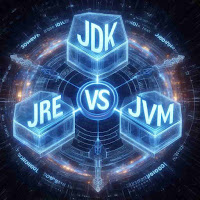Today, you will learn about the differences between JDK, JRE, and JVM.
Learning the differences between JDK, JRE, and JVM can seem complex at first, but it's an exciting and essential step in mastering Java. Each component plays a unique role in Java development, and understanding these roles will deepen your programming skills and make you a more proficient developer. So, let's dive in and demystify these key concepts together!
Understanding JDK, JRE, and JVM in Simple Terms
The Java Development Kit (JDK) is a set of tools that developers use to create Java applications and applets. It includes the Java Runtime Environment (JRE), which is necessary to run Java programs, along with several other tools like:
- An interpreter/loader (Java)
- A compiler (javac)
- An archiver (jar)
- A documentation generator (Javadoc)
- Other essential development tools
When it comes to running Java programs, you need an environment that can execute them. This is where the Java Runtime Environment (JRE) comes in. The JRE provides everything needed to run Java applications, including the Java Virtual Machine (JVM), core classes, and supporting files. The JRE is sometimes referred to as "Java RTE."
Now, let's talk about the Java Virtual Machine (JVM). The JVM is the engine that runs Java applications. Here are some key points about the JVM:
- It has a specification that outlines how it should work, but different companies, like Sun Microsystems and others, can implement it in their own way.
- An implementation of the JVM is a software program that follows the JVM specification.
-
Every time you run a Java program using the
javacommand in the command prompt, a new instance of the JVM is created to execute that program.
Understanding these components and how they interact can seem complex, but once you grasp the basics, you'll see how they fit together to make Java a powerful and versatile programming language.
Before diving into the differences between JDK, JRE, and JVM, let's briefly discuss each of them and see how they are interconnected using the image provided below.
Don't worry if this seems confusing; we'll explain each part one by one:
-
JDK (Java Development Kit): This is a kit that provides
everything you need to develop and run Java programs. The JDK includes:
- Development Tools: These tools help you create your Java programs.
- JRE (Java Runtime Environment): This allows you to run the Java programs you create.
- JRE (Java Runtime Environment): This is an installation package that provides the environment to run Java programs on your machine, but it does not include tools for developing them. The JRE is for users who just want to run Java applications.
- JVM (Java Virtual Machine): The JVM is a crucial part of both the JDK and JRE. It is built into both of them. When you run a Java program using the JRE or JDK, it is the JVM that executes the program line by line, acting as an interpreter.
Now, let's discuss the components of JRE to understand its importance and see how it works. Here are the components:
- Deployment Technologies: This includes deployment tools like Java Web Start and Java Plug-in, which help in deploying and launching Java applications.
-
User Interface Toolkits: These toolkits include:
- Abstract Window Toolkit (AWT)
- Swing
- Java 2D
- Accessibility
- Image I/O
- Print Service
- Sound
- Drag and Drop (DnD)
- Input Methods
-
Integration Libraries: These libraries facilitate
integration with other technologies and include:
- Interface Definition Language (IDL)
- Java Database Connectivity (JDBC)
- Java Naming and Directory Interface (JNDI)
- Remote Method Invocation (RMI)
- Remote Method Invocation Over Internet Inter-Orb Protocol (RMI-IIOP)
- Scripting
-
Other Base Libraries: These libraries provide additional
functionalities, such as:
- International support
- Input/Output (I/O)
- Extension mechanism
- Beans
- Java Management Extensions (JMX)
- Java Native Interface (JNI)
- Math
- Networking
- Override Mechanism
- Security
- Serialization
- Java for XML Processing (XML JAXP)
-
Lang and Util Base Libraries: These libraries include:
- Lang and util
- Management
- Versioning
- Zip
- Instrument
- Reflection
- Collections
- Concurrency Utilities
- Java Archive (JAR)
- Logging
- Preferences API
- Ref Objects
- Regular Expressions
- Java Virtual Machine (JVM): This includes the Java HotSpot Client and Server Virtual Machines, which are crucial for running Java applications efficiently.
After understanding the components of JRE, let's discuss how the JDK works. To illustrate this, consider the following example:
Illustration:
Imagine you have a Java source file named Example.java. When you
compile this file, it is transformed into bytecode and stored in a
.class file, in this case, Example.class.
Compile Time:
During compile time, the Java compiler (javac) converts the source code into bytecode. This process involves several operations, as shown in the diagram.
Runtime:
At runtime, the following steps occur:
-
Class Loader: The Class Loader loads the
Example.classfile into the memory. - Byte Code Verifier: This verifies the bytecode to ensure it is valid and does not violate Java's security constraints.
- Interpreter: The Interpreter reads the bytecode and translates it into machine code that the underlying hardware can execute.
- Execute the Byte Code: The machine code is executed, and the program runs.
- Hardware Calls: The appropriate calls are made to the underlying hardware as needed.
Understanding the JVM
The Java Virtual Machine (JVM) becomes an instance of the Java Runtime Environment (JRE) when a Java program runs. Known as a runtime interpreter, the JVM helps hide the complex inner workings from programmers who use libraries from the JDK for their programs.
The JVM is responsible for three main activities:
-
Loading: The JVM loads the compiled
.classfiles into memory. - Linking: It links the classes and other resources required by the program.
- Initialization: The JVM initializes the program, preparing it for execution.
How JRE Works
The Java Runtime Environment (JRE) includes the JVM, which acts as the runtime
engine for running Java applications. The JVM is what actually calls the
main method in your Java code. Here's how the JRE works:
-
Runtime Engine: The JVM runs the Java application by
calling the
mainmethod in the code. - WORA (Write Once, Run Anywhere): Java applications are designed to be platform-independent. You can write Java code on one system and run it on any other system with a Java-enabled environment without any changes. This portability is made possible by the JVM.
When you compile a .java file, the Java compiler generates
.class files containing bytecode, which have the same class names
as those in the .java file. These .class files go
through several steps when run, which together describe the whole process of
the JVM:
1. Loading: The JVM loads the .class files into memory.
2. Linking: The JVM links the necessary classes and resources.
3. Initialization: The JVM initializes the program.
4. Execution: The JVM interprets and executes the bytecode, making the necessary calls to the underlying hardware.
This process ensures that your Java programs can run on any platform with a compatible JVM, fulfilling Java's "Write Once, Run Anywhere" promise.
Related Posts
What is the main purpose of JDK?
The Java Development Kit (JDK) provides all the necessary tools to develop Java applications and applets, including a compiler, interpreter, and other essential development tools.
Can you run Java applications without JRE?
No, the Java Runtime Environment (JRE) is required to run Java applications as it provides the necessary libraries and JVM to execute the bytecode.
What does JVM stand for and what is its function?
JVM stands for Java Virtual Machine. It is responsible for executing Java bytecode and provides a runtime environment for Java applications.